Real Test Results with Sendy

Need to send a newsletter and want to save some money, then Sendy might be a solid option for you.
I wrote about Sendy a couple months and was very impressed with what it offered for the price, but all my information was based off of outside sources. Recently I was able to put Sendy through a handful of campaigns and it handled it all with ease. I figured I'd actually write the positives and negatives of the platform as well as the cost and compare to other email marketing platforms.
Requirments
Sendy does have some requirements, but they are pretty straight forward.
- Websever that can run PHP and MySQL and host images.
- Amazon AWS Account.
- Basic Knowledge of HTML.
Server Setup
As said in the earlier article, Sendy is a php application that you run on a web server similar to Wordpress. The actual install is fairly painless for anyone who has done any work on their own website. Installation would typical take someone 15 to 20 minutes. Only issues might some CRON jobs and some specific htaccess settings. Nothing too complicated, but not turn key yet. The load is very minimal, so the machine that actually runs Sendy can probably run on the same server as your website or a cheap VPS like Digital Ocean.
The other requirement is an Amazon Web Services (AWS) account, specifically Simple Email Service (SES). This is painless. Just go to the website. Sign up for an account. Amazon does a great job making it as easy as possible. Once you get your AWS account setup you will have to go back to Sendy to link the two with your AWS Access Key ID and Secret Access Key.
List Setup
Once you have Sendy setup on your webserver you have to get your list setup. This can be done one of two ways. If you already have a list, you can simply just import it as a CVS from Excel. Or if you are starting from scratch you can add a simple HTML form to your website to allow people to sign up. The list can be setup to accept custom fields if you want to track additional information such as country. The whole process is simple and painless.
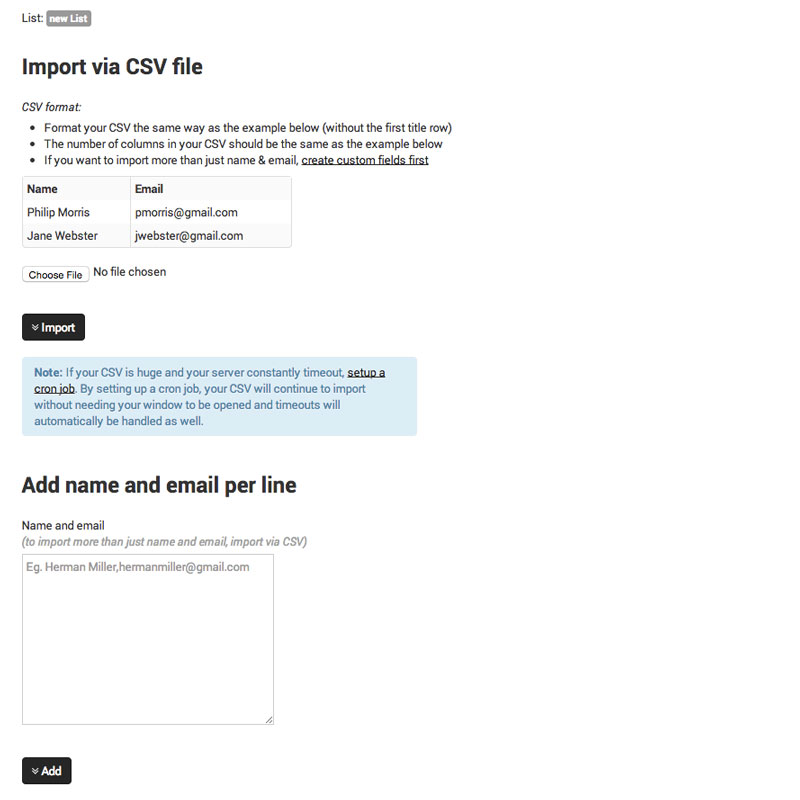
Once have your list setup I would recommend going back over to AWS and request an increase to your send limit to 10% higher than what your current list is. This can be one of the more frustrating parts of using Sendy with SES depending on the size of your lists. New accounts start with 10,000 emails sent every 24 hours, which sounds like a lot, but having worked with lists well over 100,000 and some reaching over 500,000, it is a pain to start with so little. Opening a ticket at the beginning will get the ball rolling. Much like other email platforms you do have to prime the pump if you will. Having your limit increased may take a couple business days and perhaps even a successful campaign to show good business practices. The last thing SES wants is their platform used for SPAM or malicious emails.
Email Setup
This is probably the weakest part of Sendy if you compare it to full featured offerings like Mailchimp, Campaign Monitor, Emma and countless others. Sendy is HTML. There really isn't drag and drop template system where you quickly end up with a pretty looking email. You have to build it in HTML. There is a fair amount of trial and error involved. Getting your email to look good and the identical on popular platforms is difficult and that is where those other packages excel. While you can replicate all of that in Sendy, there just isn't a magic button to do it. If you have some basic HTML knowledge and willing to do some editing, Sendy will get the job done.
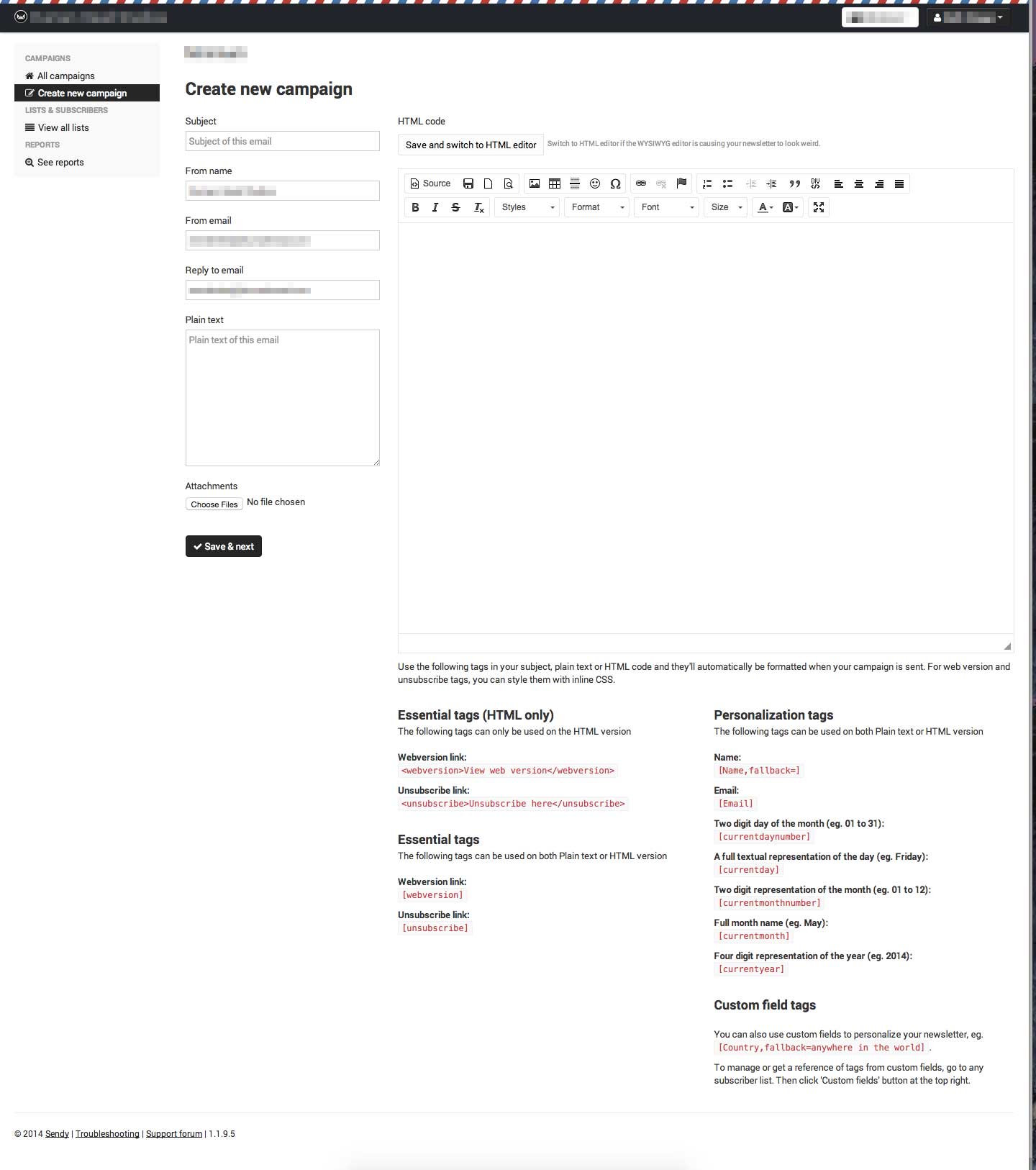
Luckily for anyone wanting to use Sendy there are some great resources out there to help you get off on the right foot. For those wanting something free there are some excellent free templates/frameworks available by ZURB, Email on Acid, Litmus and Green Village. All full responsive templates so your email will work on all modern devices and browsers. This takes some of the really difficult part out of building the HTML from scratch and allows you to work on content. Even with a solid template I would suggest making some minor tweaks to the templates above such as rehosting any attached images, perhaps even making your own with the same dimensions as the examples, and change the background color of various parts of the email. Even with a great template, it is best to a little work to personalize it to your business.
Once you get your HTML setup then there are a couple more steps you want to make sure you do before moving forward. First make sure all images are using http and not https. It seems that mobile email clients do not like https and will not display any images. Optimize your images for the best quality for the file size. I work in video games so my banners have artwork and screenshots which work well for JPEG at around 60% to 80%. Anything with text or vector graphics is best to save as PNG. Also check the width of your email and that your images aren't larger than it. No need to have a 2000 pixel wide image if the max width of your email is only 640 pixels.
Email Marketing does have laws and the last thing you wont to do is get into trouble. Be sure to add the correct [unsubscribe] links to your email. Having an unsubscribe button is required by law in most countries. Even though being fined is remote, it is best to add it in there as well as the postal address of the company sending it to be 100% compliant with CAN-SPAM.
Testing the Email
Once you have your HTML all setup it is just a simple cut and paste into the WYSIWYG editor in Sendy. I typically pass the HTML through Premailer to check for any broken links and CSS errors. Once you get it in Sendy you can quickly send a test email to an email address. This is one place where Sendy can be a pain is test emails count as sends on SES. It might now sound like a lot, but when your sends are limited earlier on (more on that later) it can add up. Make sure you open the mail in various browsers, mobile email clients, and tablets if you have them handy.
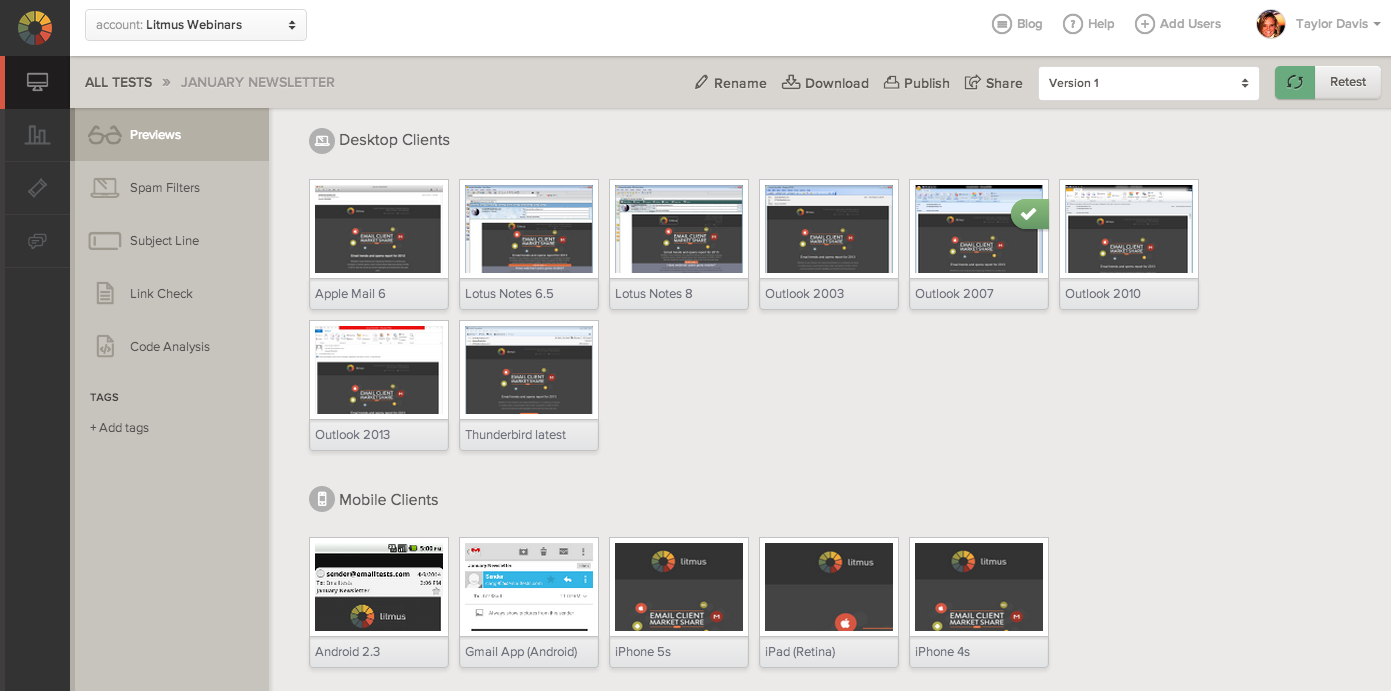
If you can spare some money I'd suggest checking out an email test service such as Litmus or Email on Acid. Both will test your email on over 45 different configurations and send you the results after the test is complete, which takes about 10 minutes. Having an email that works on all devices and platform is extremely important to not be marked as spam, so it might be worth investing in a test like this especially if your HTML is rusty. Pro Penny Pinching Tip, use the 7 day trial to lock down and test your template and then just change text and header images after that.
Sending The Email
Now all the hard work is complete, now is the time you really sweat bullets. Sending to your entire list! Just select which list you want to send too and click send, twice. Sendy is smart enough to give you an additional "Are you REALLY sure..." confirmation. Well done Sendy developers.
Once you click send Sendy contact SES on Amazon to send the emails out starting at five emails per second, which can increase as you build your reputation on SES (the account I use is at 28 emails per second). One issue I ran into was Sendy timed out to SES during a campaign. You can setup CRON job check if Sendy has timed out or if you are monitoring your campaign you can simply just click Resume. On my first campaign with Sendy I was simply checking on results and noticed that it didn't complete. This was frustrating since it was hours after I started the send and successful email campaigns are typically sent in a specific window during the day. So watch for the timeout or have your web administrator setup the CRON job.
Campaign Report
Sendy does a great job with results. While they aren't animated and as flashy as others out there, it gives you the information you need opens, clicks, bounces, complaints and countries. Results are realtime, so once you send your campaign you will start getting results immediately. Everything you need to display the success of your campaign. Reports can be easily saved as PDF to share with others via email. You can even setup viewing accounts in Sendy and give it to other members of your team.
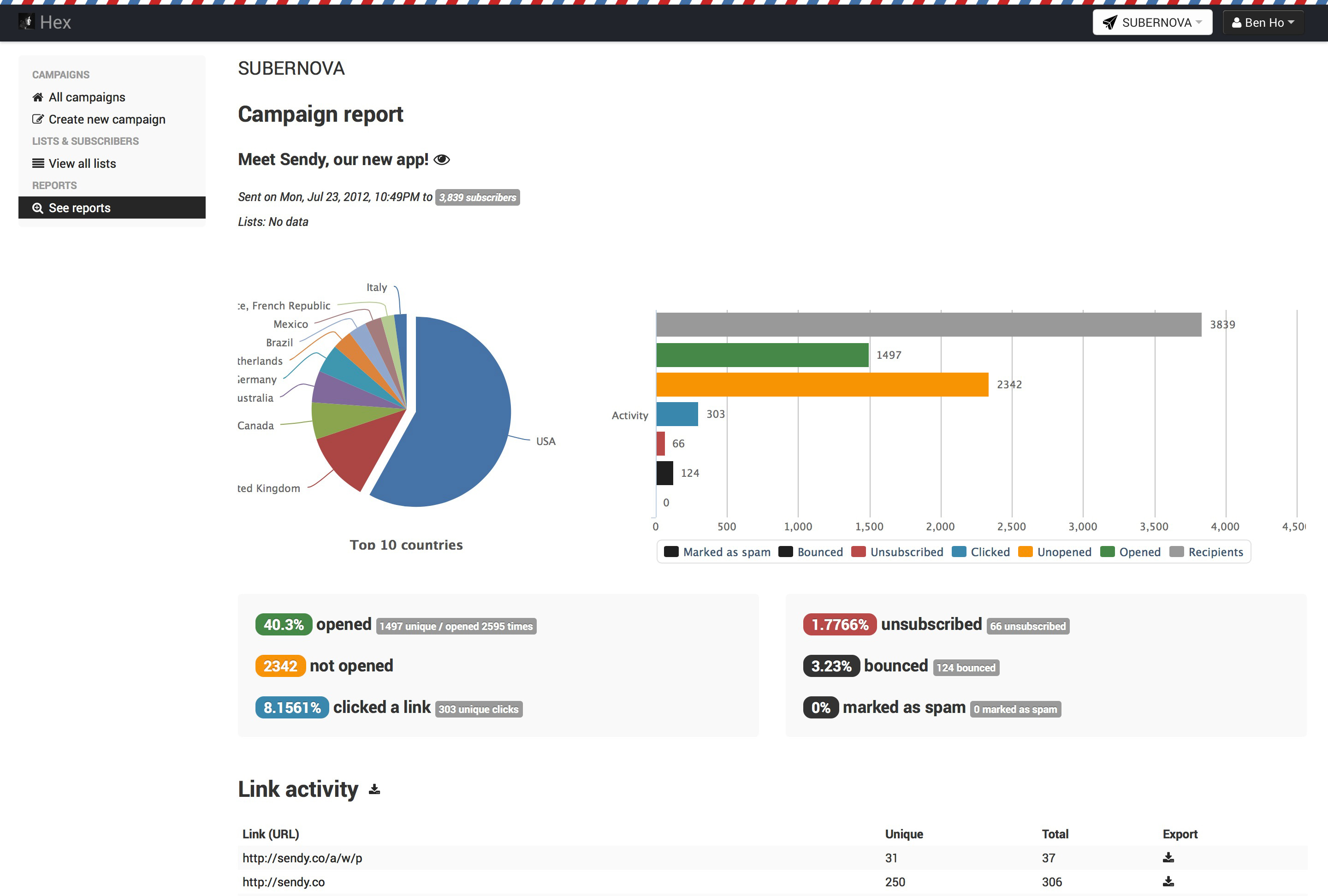
The simplicity of the Campaign Report is a great strength of Sendy, as it isn't cluttered or over done. While the limited amount of interactivity is great, it would also be nice if you could simply save each of them as a PNG. This is a very minor issue to an overall solid reporting package.
Cost
This is where Sendy really shines, its cost. Using other platforms I had to make a business case and really build a schedule for each campaign as getting a bill for over $500 a month adds up quickly. Sendy is a flat site license of $69 and SES cost is $0.10 per thousand emails sent. Even taking into the site license for Sendy and VPS server into account, the savings is significant. I've checked the prices from a fair amount of other email systems. Using the idea of 1 email a month to 100,000 users you can see the savings by using Sendy and SES.
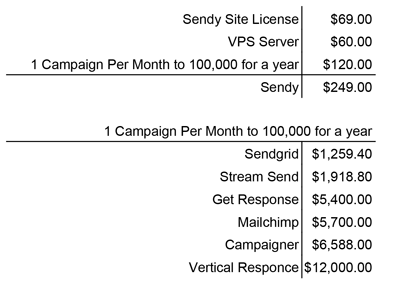
I recently sent two campaigns with my bill being $17.40 + $5 for that months VPS bill. For $22.40 I was able to reach my entire subscribed list with two emails on the product!
Quirks & Missing
Sendy isn't 100% without its problems and quirks. As stated above, you have to do a fair amount of the work yourself in creating your email campaign. Email rendering is quirky! Seriously! Something that works on Gmail in Firefox doesn't in Chrome and don't get me started on mobile viewing. While this is more of an issue related to the HTML you write or template you use, Sendy doesn't come with these things or a robust drag & drop system.
Small issues such as the sending timeout can catch you off guard and other issues such as making sure you have AllowOverride All on your .htaccess. Majority of these things are well documented by Sendy, but they aren't part of the normal setup. Double checking your setup and running tests is key to being successful.
One place where Sendy could improve would be the addition of an A/B test. It would be a huge benefit to be able to set up two different emails to 30% of your users. The remaining users would receive the email triggered by a specific criteria in a specific time, example highest open rate in first six hours or highest click through rate. While you could do this in Sendy via some creative ways, it would be nice to have it built in in future versions.
Closing
Email is one of those lost costs in that while extremely important, it rarely gets added to the budget. By the time it becomes important asking for $5,000 or more a year to send emails can be quite challenging, especially for smaller companies. Even with Sendy's quirks and minor limitations, the savings is worth it. If you plan on having email campaigns being part of your marketing, I would highly suggest at least investigating Sendy. No matter the size of your business, you will end up saving money with Sendy and be able to reallocate that money or even better try to get it in a bonus!